RDP over ssh
Created:
Updated:
RDP over ssh using reminna
After ssh connection in terminal, connect to localhost:59002 in reminna
- run command in terminal
1
ssh -L 59002:localhost:3389 -N -f -l <account_id> <server ip address>
-
connect to “localhost:59002” in reminna
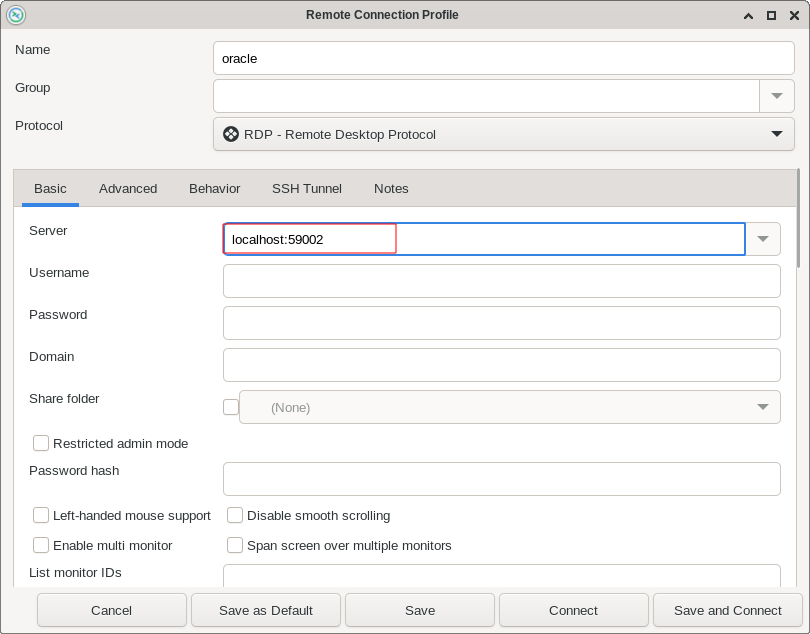
- the ssh command can be set in “Behavior” tab in remmina
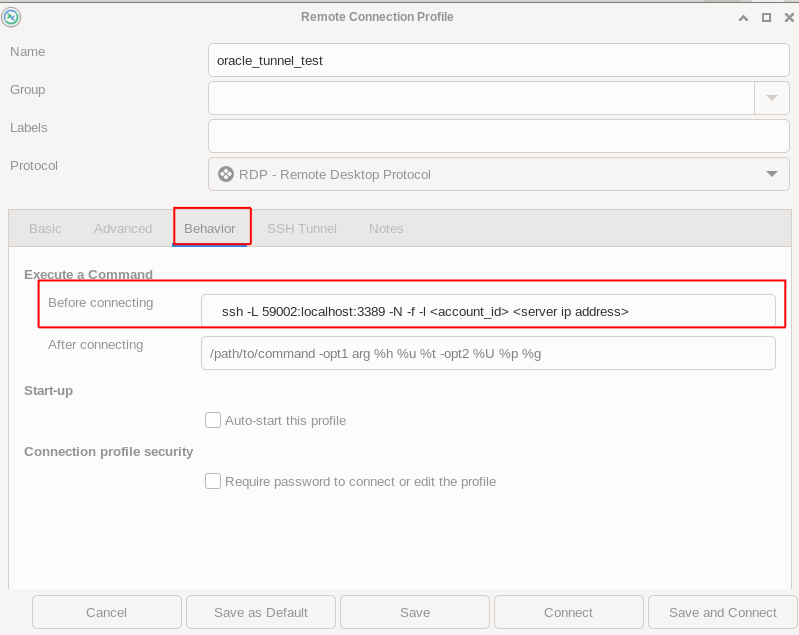
Leave a comment